What's New in the Tableau REST API
What's new REST API 3.7 for Tableau Server 2020.1 and Tableau Online
Administrators can now use Get Site or Update Site to view the Tiered Capacities (maximum users of a site for each license type or role) configured for a site. For a site that has user-based licensing with no licensing limits set by its administrator, maximums for Creator, Explorer, and Viewer licensed users are determined by the activated licenses for each role on the site. On-premise server administrators can set the Tiered Capacity attributes to lower the user limits on any or all of the license types using Create Site or Update Site.
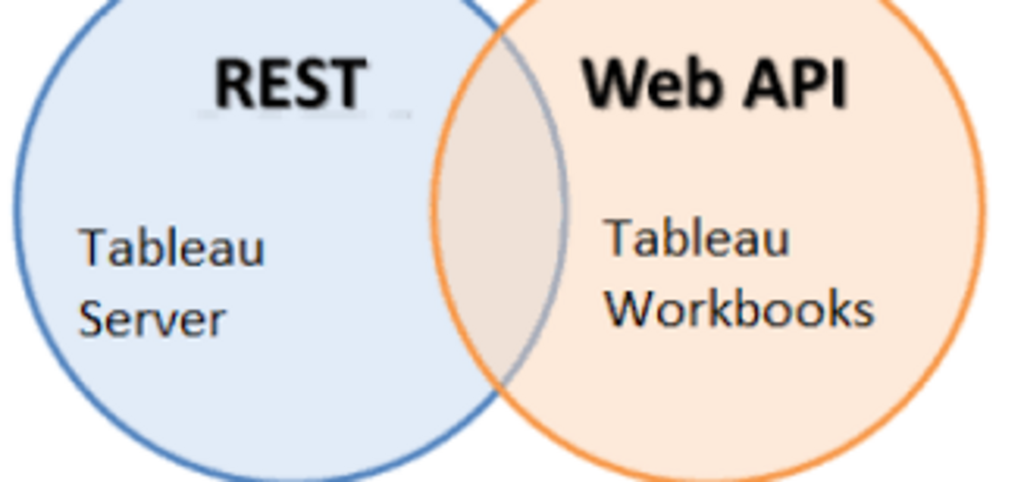
You can now get the groups a site user belongs to with a REST API call.
You can now manage view recommendations using the REST API. Use Get View Recommendations, to get a current list of recommended views. Use Hide a View Recommendation, to hide a view from the list of recommended views. Use Unhide a View Recommendation, to hide a view from the list of recommended views.
Added in REST API 3.6 for Tableau Server 2019.4
With the proper permissions, you can query, set, and delete permissions on databases and tables using the following methods: Add Database Permissions, Query Database Permissions, Add Default Database Permissions, Query Default Database Permissions, Delete Database Permissions, Delete Default Database Permissions, Add Table Permissions, Query Table Permissions, Delete Table Permissions.
You can now use a Personal Access Token (PAT), instead of plain text username and password, to sign in to Tableau Server or Online with the REST API. Signing in with a PAT returns the same form of credentials token as a password sign in, but PATs are more secure because they are revocable, they can be easily monitored, and they avoid revealing identifying information in scripts and tools. Administrators can make the impact of each process more visible by using separate PATs for each process. PATs allow you to change sign-in credentials for a user without affecting their Tableau user credentials.
Using Tableau Webhooks, you can now build custom applications or workflows that react to events that happen in Tableau. For example, you could use webhooks to send an SMS or Slack notification any time a data source refresh fails. Use the REST API to create and manage your webhooks for a site. This initial release enables 13 workbooks, data sources, and view events to fire notifications to the destination URL of your choosing. For more info Tableau Training
Added in REST API 3.5 for Tableau Server 2019.3
You can now manage extract encryption at rest. To learn more, see Extract Encryption Methods.
You can query or update metadata indexed by or surfaced through Tableau Catalog. To learn more, see Metadata Methods.
With administrator permissions, you can now globally enable or disable attachments for subscriptions to workbooks and views on a site. You can read the enablement status in response bodies for Query Sites, Query Site, Create Site, and Update Sites requests. Enablement state can be set during Create Site and Update Site calls.
Users can now determine the file format (.png and/or .pdf) of the attachments for a subscribed workbook or view. Attachment settings can be viewed in response bodies for Query Subscriptions, Query Subscriptions, Create Subscription, and Update Subscription requests. Attachment format can be set using Create Subscription or Update Subscription requests.
Added in REST API 3.4 for Tableau Server 2019.2
You can now use the maxAge parameter of the Query View Image method to set or get the limit for the age of a cached image of a view in your workbook. When that limit is passed accessing a view image will refresh the cache with a current image.
You can now use the public parameter of the Get Data-Driven Alert method to set or get whether users who do not own an alert can discover and subscribe to it.
Added in REST API 3.3 for Tableau Server 2019.1
When you publish a workbook that contains a user filter, you can now specify which user should be used to generate thumbnails by using the generateThumbnailsAsUser attribute. You can now manage flows.
Added in REST API 3.2 for Tableau Server 2018.3
When you call the Publish Workbook method with hidden sheets (also known as views) those sheets are no longer included in the published workbook.
You can now manage permissions for views using the Add View Permissions, Query View Permissions, and Delete View Permission methods.
You can now manage data-driven alerts using the Query Data-Driven Alerts, Query Data-Driven Alert Details, Update Data-Driven Alert, Delete Data-Driven Alert, Add User to Data-Driven Alert, and Delete a user from Data-Driven alert methods.
Added in REST API 3.1 for Tableau Server 2018.2
You can now move projects within the project hierarchy. You can now move projects to the top of the project hierarchy when using the Update Project method by passing an empty string ("") to the parent projected attribute of the <project> element.
You can now manage and cancel jobs. The following methods have been updated or added in the 2018.2 release to improve the management of jobs:
Added: The Query Jobs method returns a list of all active jobs on the specified site.
Added: The Cancel-Job method allows you to cancel a job that is pending or in-progress.
Updated: The Query Job method now allows you to query jobs used to run workbook subscriptions or view subscriptions.
You can now manage which projects are included on a user's list of favorites, and query a list of favorites that includes favorite projects using the following methods that have been updated or added in the 2018.2 release.
To get in-depth knowledge, enroll for a live free demo on Tableau Online Training
Text je součástí Refresher blogu, není redakčním obsahem. Administrátory můžete kontaktovat na [email protected].
Chceš vědět, když Siva Cynix it přidá nový blog?
Zadej svůj mail a dostaneš upozornění. Kdykoliv se můžeš odhlásit.